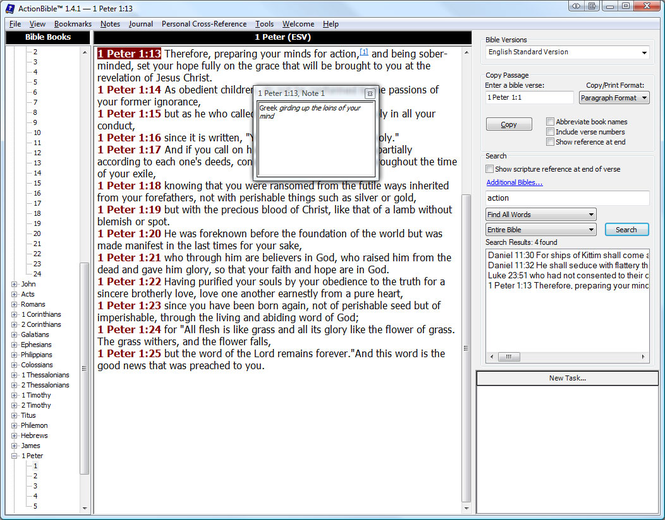ActionBible 1.4.0
ActionBible 1.4.0
Free, fast, and seriously useful Bible software. Designed with 1 Peter 1:13 in mind, ActionBible fills a need for those who want a simple, user-friendly Bible software that will help them to "prepare their minds for action.
Last update
7 Aug. 2009
Licence
Free
OS Support
Windows
Downloads
Total: 1,264 | Last week: 2
Ranking
#43 in
Religion & Spirituality
Screenshots of ActionBible
ActionBible Publisher's Description
Free, fast, and seriously useful Bible software. Designed with 1 Peter 1:13 in mind, ActionBible fills a need for those who want a simple, user-friendly Bible software that will help them to "prepare their minds for action. Store notes for a specific verse, highlight verses, and have formatted copy (for the clipboard) and formatted printing. Quickly create study notes, link them to scriptures, search the bible text, backup and restore, and more.
ActionBible contains many options that allow you to customize the window. Change the text color, background color, font size, and reference color. In translations where the words of Christ are available typically in red, change the color to something more suited to your viewing.
There are three different Scripture layouts to choose from. When copying text to the clipboard, choose from four different formats, each of which has their own options. Search the Bible using exact phrase, all words listed, or any word listed. Search results provides a way to compare the Scriptures in other translations, copy all results to the clipboard, and even copy all results to the clipboard using another translation! Easily compare Scriptures from one translation to another. Create notes on the fly by simply right-clicking on a verse. Text can be formatted for adding your own emphasis and highlights.
Backup your notes and highlight information for transferring to another system or for safe-keeping. Quickly and easily restores data. Also provides an option to automatically backup when exiting the program.
ActionBible contains many options that allow you to customize the window. Change the text color, background color, font size, and reference color. In translations where the words of Christ are available typically in red, change the color to something more suited to your viewing.
There are three different Scripture layouts to choose from. When copying text to the clipboard, choose from four different formats, each of which has their own options. Search the Bible using exact phrase, all words listed, or any word listed. Search results provides a way to compare the Scriptures in other translations, copy all results to the clipboard, and even copy all results to the clipboard using another translation! Easily compare Scriptures from one translation to another. Create notes on the fly by simply right-clicking on a verse. Text can be formatted for adding your own emphasis and highlights.
Backup your notes and highlight information for transferring to another system or for safe-keeping. Quickly and easily restores data. Also provides an option to automatically backup when exiting the program.
Look for Similar Items by Category
Feedback
- If you need help or have a question, contact us
- Would you like to update this product info?
- Is there any feedback you would like to provide? Click here
Popular Downloads
-
 Kundli
4.5
Kundli
4.5
-
 Macromedia Flash 8
8.0
Macromedia Flash 8
8.0
-
 Cool Edit Pro
2.1.3097.0
Cool Edit Pro
2.1.3097.0
-
 Hill Climb Racing
1.0
Hill Climb Racing
1.0
-
 Grand Theft Auto: Vice City
1.0
Grand Theft Auto: Vice City
1.0
-
 Cheat Engine
6.8.1
Cheat Engine
6.8.1
-
 Grand Auto Adventure
1.0
Grand Auto Adventure
1.0
-
 HTML To PHP Converter
6.0.1
HTML To PHP Converter
6.0.1
-
 Tom VPN
2.2.8
Tom VPN
2.2.8
-
 Zuma Deluxe
1.0
Zuma Deluxe
1.0
-
 Vector on PC
1.0
Vector on PC
1.0
-
 Windows XP Service Pack 3
Build...
Windows XP Service Pack 3
Build...
-
 C-Free
5.0
C-Free
5.0
-
 Ulead Video Studio Plus
11
Ulead Video Studio Plus
11
-
 Netcut
2.1.4
Netcut
2.1.4
-
 PhotoImpression
6.5
PhotoImpression
6.5
-
 Auto-Tune Evo VST
6.0.9.2
Auto-Tune Evo VST
6.0.9.2
-
 Minecraft
1.10.2
Minecraft
1.10.2
-
 Call of Duty 4: Modern Warfare
1.0
Call of Duty 4: Modern Warfare
1.0
-
 Microsoft Office 2010
Service...
Microsoft Office 2010
Service...